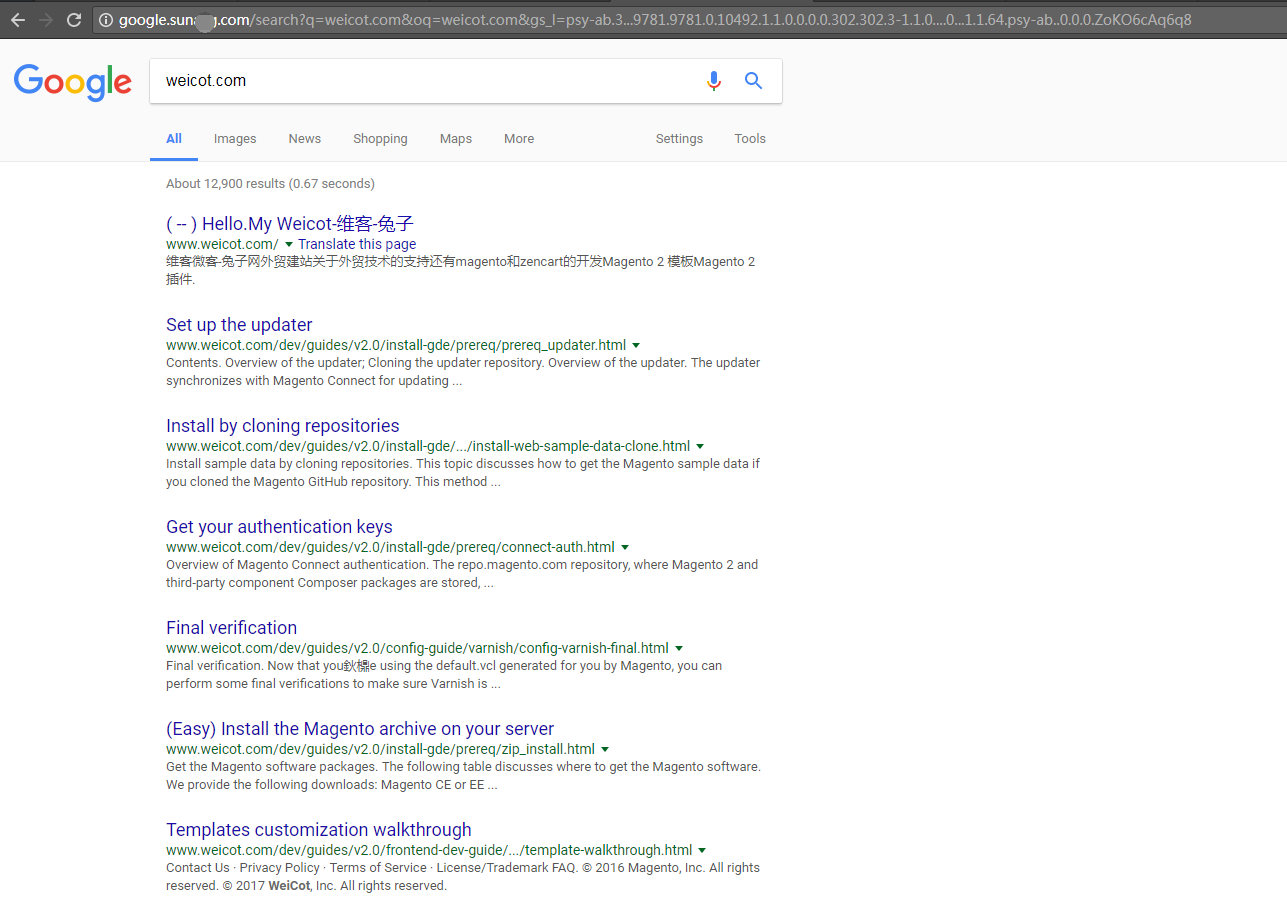准备
1.CentOS 7 下安装Nginx 的方法 Centos 或 Linux 下安装NGINX 及管理脚本
2.完整环境搭建教程 LNMP 环境搭建
如果你这台服务器只是用来做反向代理 你只要安装Nginx 就行了
一个简单的需求示例
隐藏源主机的 ip地址
源服务器 的解析 以及IP 地址
PING www.suna**.com (96.126.98.**) 56(84) bytes of data. 64 bytes from li331-**.members.linode.com (96.126.98.**): icmp_seq=3 ttl=56 time=118 ms
用来做反向代理的 服务器IP地址
[root@llw31*** nginx]# ip addr
1: lo: <LOOPBACK,UP,LOWER_UP> mtu 65536 qdisc noqueue state UNKNOWN
link/loopback 00:00:00:00:00:00 brd 00:00:00:00:00:00
inet 127.0.0.1/8 scope host lo
inet6 ::1/128 scope host
valid_lft forever preferred_lft forever
2: venet0: <BROADCAST,POINTOPOINT,NOARP,UP,LOWER_UP> mtu 1500 qdisc noqueue state UNKNOWN
link/void
inet 127.0.0.1/32 scope host venet0
inet 173.***.96.***/32 brd 173.***.96.*** scope global venet0:0
inet 23.***.4.***/32 brd 23.***.4.*** scope global venet0:4
inet 50.2.136.***/32 brd 50.2.136.*** scope global venet0:5
inet 170.***.6.***/32 brd 170.***.6.*** scope global venet0:6
inet6 2607:***:1:3::a5c9:***/128 scope global
valid_lft forever preferred_lft forever
scope global venet0:0
inet 23.***.4.***/32 brd 23.***.4.*** scope global venet0:4
inet 50.2.136.***/32 brd 50.2.136.*** scope global venet0:5
inet 170.***.6.***/32 brd 170.***.6.*** scope global venet0:6
inet6 2607:***:1:3::a5c9:***/128 scope global
valid_lft forever preferred_lft forever
1.首先我们把需要反向代理的域名 解析到代理主机上
www.suna**.com 由 96.126.98.** 解析 换到 173.***.96.*** 地址
使用 ping 查看解析是否成功
C:\Users\Administrator>ping www.suna**.com
正在 Ping www.suna**.com [173.213.96.111] 具有 32 字节的数据:
来自 173.***.96.*** 的回复: 字节=32 时间=274ms TTL=50
来自 173.***.96.*** 的回复: 字节=32 时间=274ms TTL=50
来自 173.***.96.*** 的回复: 字节=32 时间=274ms TTL=50
来自 173.***.96.*** 的回复: 字节=32 时间=274ms TTL=50
173.***.96.*** 的 Ping 统计信息:
数据包: 已发送 = 4,已接收 = 4,丢失 = 0 (0% 丢失),
往返行程的估计时间(以毫秒为单位):
最短 = 274ms,最长 = 274ms,平均 = 274ms
2.更改 Nginx 配置 下面是一个简单的示例
user nginx;
worker_processes 1;
#error_log logs/error.log;
#error_log logs/error.log notice;
#error_log logs/error.log info;
#pid logs/nginx.pid;
events {
worker_connections 1024;
}
http {
include mime.types;
default_type application/octet-stream;
#log_format main '$remote_addr - $remote_user [$time_local] "$request" '
# '$status $body_bytes_sent "$http_referer" '
# '"$http_user_agent" "$http_x_forwarded_for"';
#access_log logs/access.log main;
sendfile on;
server
{
listen 80;
server_name http://www.suna**.com;
location /
{
proxy_pass http://96.126.98.**;
proxy_cache_key $host$uri$is_args$args;
proxy_set_header Host $host;
proxy_set_header X-Forwarded-For $remote_addr;
proxy_cache_valid 200 304 12h;
expires 2d;
}
location ~ .*\.(php|jsp|cgi|asp|aspx|flv|swf|xml)?$
{
proxy_set_header Host $host;
proxy_set_header X-Forwarded-For $remote_addr;
proxy_pass http://96.126.98.**;
}
access_log off;
location ~ /clean(/.*)
{
allow 127.0.0.1;
allow 221.224.***.0/24;
deny all;
}
}
}
重启nginx 后 我们可以发现 http://www.suna**.com 访问的 ip 为 173.***.96.***的服务器
而数据来自与 96.126.98.** 的服务器 很好的隐藏了 源服务器的IP 地址 以及源服务器
效果 可以看出对访问没什么影响 并且成功隐藏了源服务器
nginx反向代理 简单的缓存静态文件
http {
proxy_cache_path /data/nginx/cache levels=1:2 keys_zone=STATIC:10m
#/data/nginx/cache 请确保这个文件是存在的
inactive=24h max_size=1g;
server {
location / {
proxy_pass http://1.2.3.4;
proxy_set_header Host $host;
proxy_cache STATIC;
proxy_cache_valid 200 1d;
proxy_cache_use_stale error timeout invalid_header updating
http_500 http_502 http_503 http_504;
}
}
}
使用 Nginx 反向代理谷歌 并缓存静态文件 一个简单的示例
user nginx;
worker_processes 1;
#error_log logs/error.log;
#error_log logs/error.log notice;
#error_log logs/error.log info;
#pid logs/nginx.pid;
events {
worker_connections 1024;
}
http {
include mime.types;
default_type application/octet-stream;
#log_format main '$remote_addr - $remote_user [$time_local] "$request" '
# '$status $body_bytes_sent "$http_referer" '
# '"$http_user_agent" "$http_x_forwarded_for"';
#access_log logs/access.log main;
sendfile on;
#tcp_nopush on;
#keepalive_timeout 0;
keepalive_timeout 65;
#gzip on;
proxy_cache_path /var/nginx levels=1:2 keys_zone=STATIC:10m
inactive=24h max_size=1g;
server
{
listen 23.231.4.***:80;
server_name google.suna**.com;
location /
{
proxy_pass https://www.google.com;
proxy_cache_key $host$uri$is_args$args;
# proxy_set_header Host $host;
proxy_redirect off;
proxy_set_header X-Real-IP $remote_addr;
proxy_set_header X-Forwarded-For $proxy_add_x_forwarded_for;
# proxy_set_header X-Forwarded-For $remote_addr;
proxy_cache STATIC;
proxy_cache_valid 200 304 12h;
expires 2d;
}
# location ~ .*\.(php|jsp|cgi|asp|aspx|flv|swf|xml)?$
#{
# proxy_set_header Host $host;
# proxy_set_header X-Forwarded-For $remote_addr;
# proxy_pass http://www.google.com;
# }
access_log off;
location ~ /clean(/.*)
{
allow 127.0.0.1;
allow 221.224.***.0/24;
deny all;
}
}
}
参考 与引用
Module ngx_http_proxy_module
Centos 或 Linux 下安装NGINX 及管理脚本
LNMP 环境搭建
nginx caching
![[EUC_5F1AYPMKG2]FYIZ[GU](http://www.weicot.com/wp-content/uploads/2017/08/EUC_5F1AYPMKG2FYIZGU.png)