Configure a database and a database user
To configure a MySQL database and database user:
-
In the Databases section, click MySQL Databases as the following figure shows.
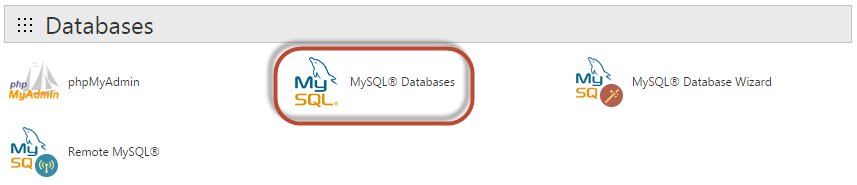
-
In the New Database field, enter a unique name for your database and click Create Database.
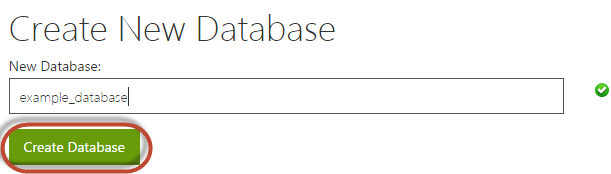
-
In the MySQL Users section, enter information in the provided fields and click Create User.
Give the database user a strong password and write down the user name and password you choose.
You can optionally click Password Generator to create a strong password for you.
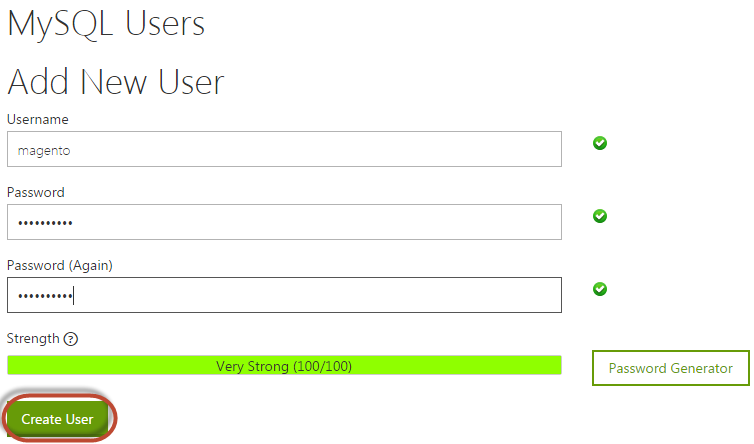
-
In the Add User to Database section, click the name of your Magento database and database user from the respective fields and click Add.
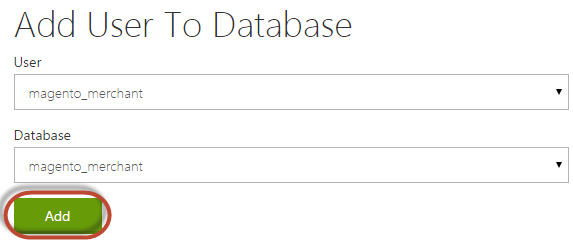
The Manage User Privileges page displays.
-
Select the ALL PRIVILEGES check box at the top of the page and click Make Changes.
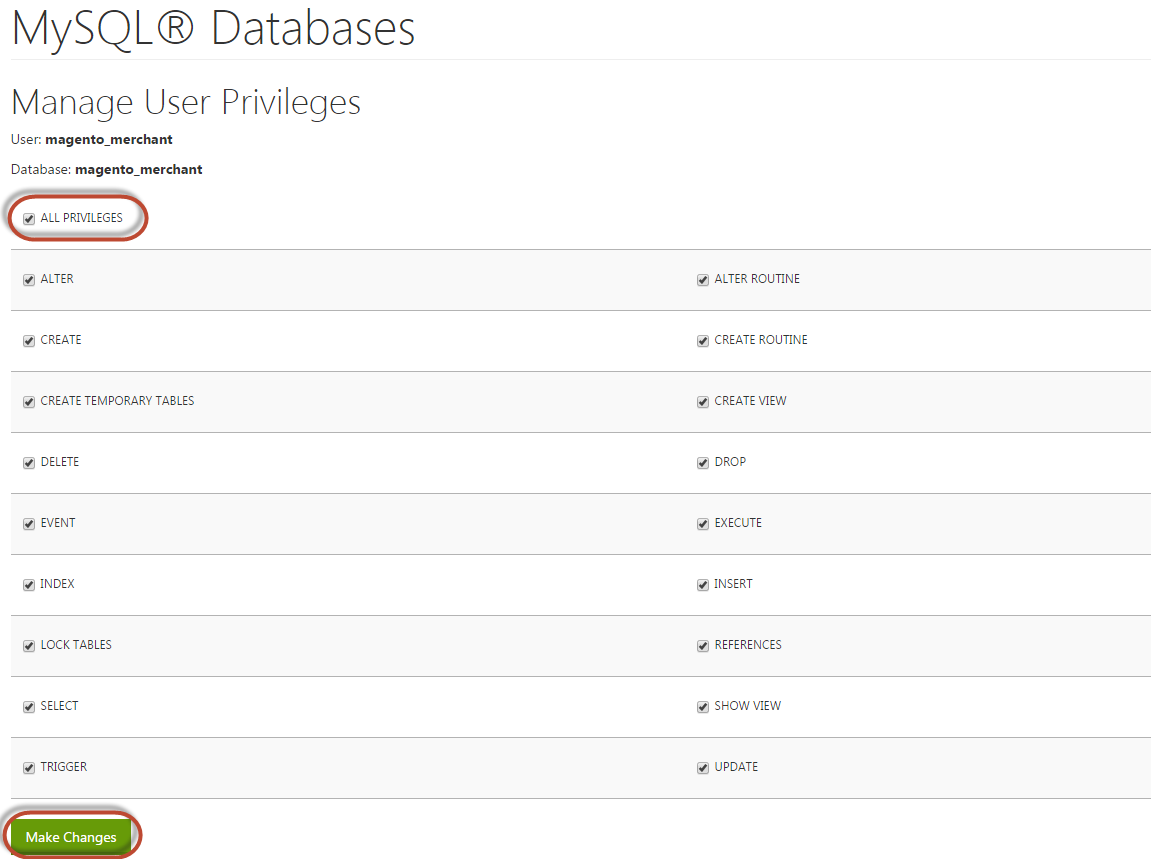
Find us on