如果你已经安装了其他版本 请先卸载旧的版本
1.查询已经安装的包
[root@weicot ec]# yum list installed |grep php oniguruma5php.x86_64 6.9.5+rev1-2.el7.remi @remi php.x86_64 7.2.33-1.el7.remi @remi-php56 php-bcmath.x86_64 7.2.33-1.el7.remi @remi-php56 php-cli.x86_64 7.2.33-1.el7.remi @remi-php56 php-common.x86_64 7.2.33-1.el7.remi @remi-php56 php-devel.x86_64 7.2.33-1.el7.remi @remi-php56 php-doctrine-instantiator.noarch 1.3.1-1.el7.remi @remi php-fedora-autoloader.noarch 1.0.1-2.el7.remi @remi php-fpm.x86_64 7.2.33-1.el7.remi @remi-php56 php-gd.x86_64 7.2.33-1.el7.remi @remi-php56 php-json.x86_64 7.2.33-1.el7.remi @remi-php56 php-mbstring.x86_64 7.2.33-1.el7.remi @remi-php56 php-myclabs-deep-copy.noarch 1.10.1-1.el7.remi @remi php-mysqlnd.x86_64 7.2.33-1.el7.remi @remi-php56 php-opcache.x86_64 7.2.33-1.el7.remi @remi-php56 php-pdo.x86_64 7.2.33-1.el7.remi @remi-php56 php-pear.noarch 1:1.10.12-1.el7.remi @remi php-pecl-apcu.x86_64 5.1.18-1.el7.remi.7.2 @remi-php56 php-pecl-mcrypt.x86_64 1.0.3-1.el7.remi.7.2 @remi-php56 php-pecl-xdebug.x86_64 2.9.6-1.el7.remi.7.2 @remi-php56 php-pecl-xhprof.x86_64 2.2.0-1.el7.remi.7.2 @remi-php56
2.完全移除当前PHP安装包以免起冲突
yum remove php*
新安装PHP 7.4、7.3、7.2
多数这些应用程序都需要PHP 7进行安装和配置。 PHP 7.x的主要优点是它可以更快地加载Web应用程序,并且消耗更少的服务器资源(如CPU和RAM)。
默认情况下,PHP 5.4在CentOS 7和RHEL 7 yum存储库中可用。 在本文中,我们将演示如何在CentOS 7和RHEL 7服务器上安装最新版本的PHP。
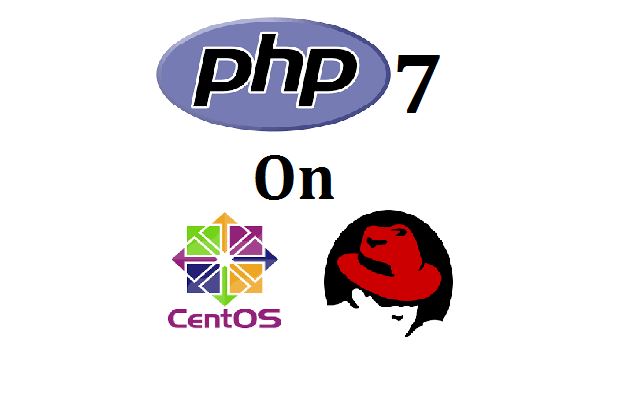
在CentOS 7服务器上安装PHP 7.1、7.2、7.3和7.4的步骤
1)安装yum-utils并启用EPEL存储库
登录到您的服务器并使用以下yum命令安装yum-utils并启用epel存储库
[root@linuxtechi ~]# yum install epel-release yum-utils -y
2)使用yum命令下载并安装remirepo
[root@linuxtechi ~]# yum install http://rpms.remirepo.net/enterprise/remi-release-7.rpm
3)根据您的要求,配置PHP 7.x存储库
要配置PHP 7.1存储库,请使用以下命令,
[root@linuxtechi ~]# yum-config-manager --enable remi-php71
要配置PHP 7.2存储库,请使用以下命令,
[root@linuxtechi ~]# yum-config-manager --enable remi-php72
要配置PHP 7.3存储库,请使用以下命令
[root@linuxtechi ~]# yum-config-manager --enable remi-php73
要配置PHP 7.4存储库,请使用以下命令
[root@linuxtechi ~]# yum-config-manager --enable remi-php74
4)安装PHP 7.4及其依赖项。
在本教程中,我将安装最新版本的PHP 7.4及其模块,在yum命令下运行
[root@linuxtechi ~]# yum install php php-common php-opcache php-mcrypt php-cli php-gd php-curl php-mysql -y
注意:要搜索所有PHP模块,请使用以下命令:
[root@linuxtechi ~]# yum search php | more
5)验证PHP版本
在步骤4)中安装了PHP及其依赖项之后,请使用以下命令验证已安装的PHP版本
[root@linuxtechi ~]# php -v
PHP 7.4.4 (cli) (built: Mar 17 2020 10:40:21) ( NTS )
Copyright (c) The PHP Group
Zend Engine v3.4.0, Copyright (c) Zend Technologies
with Zend OPcache v7.4.4, Copyright (c), by Zend Technologies
[root@linuxtechi ~]#
PHP 7.x在RHEL 7 Server上的安装步骤
1)启用EPEL,RHEL 7 Server可选存储库并安装remirepo rpm
登录到您的RHEL 7 Server并依次运行以下命令以启用EPEL存储库,安装remirepo并启用RHEL 7 Server可选存储库
[root@linuxtechi ~]# rpm -Uvh https://dl.fedoraproject.org/pub/epel/epel-release-latest-7.noarch.rpm [root@linuxtechi ~]# wget http://rpms.remirepo.net/enterprise/remi-release-7.rpm [root@linuxtechi ~]# rpm -Uvh remi-release-7.rpm epel-release-latest-7.noarch.rpm [root@linuxtechi ~]# subscription-manager repos --enable=rhel-7-server-optional-rpms
2)配置PHP 7.x存储库
[root@linuxtechi ~]# yum install yum-utils [root@linuxtechi ~]# yum-config-manager --enable remi-php74
3)安装PHP 7.4及其依赖项
[root@linuxtechi ~]# yum install --enablerepo=remi --enablerepo=remi-php56 php php-opcache php-pecl-apcu php-devel php-mbstring php-mcrypt php-mysqlnd php-phpunit-PHPUnit php-pecl-xdebug php-pecl-xhprof php-pdo php-pear php-fpm php-cli php-xml php-bcmath php-process php-gd php-common -y
[root@localhost mysql]# php -v
PHP 5.6.17 (cli) (built: Jan 6 2016 18:56:36)
Copyright (c) 1997-2015 The PHP Group
Zend Engine v2.6.0, Copyright (c) 1998-2015 Zend Technologies
with Zend OPcache v7.0.6-dev, Copyright (c) 1999-2015, by Zend Technologies
with Xdebug v2.3.3, Copyright (c) 2002-2015, by Derick Rethans
4)验证PHP版本
[root@linuxtechi ~]# php -v
PHP 7测试页验证
我假设您的系统上已安装lnmp环境请使用以下systemctl命令启动其服务
Centos7+Mysql/MariaDB+sendMail+Nginx+PHP 环境搭建一条龙
[root@linuxtechi ~]# systemctl start php-fpm [root@linuxtechi ~]#
现在,在/home/wwwroot/default下创建一个info.php文件,内容如下:
[root@linuxtechi ~]# cd /home/wwwroot/default [root@linuxtechi html]# vi info.php <?php phpinfo(); ?>
打开网络浏览器,然后输入服务器的IP,然后输入info.php, 就可以看到你安装的成果啦
http://Server-IP-Address/info.php
引用
Centos7+Mysql/MariaDB+sendMail+Nginx+PHP 环境搭建一条龙
转载请注明:(●--●) Hello.My Weicot » 在CentOS 7和RHEL 7服务器上升级或新安装PHP 7.4、7.3、7.2、7.1