Finish the uninstallation
To uninstall your component, click Uninstall as the following figure shows.
聽聽聽聽聽聽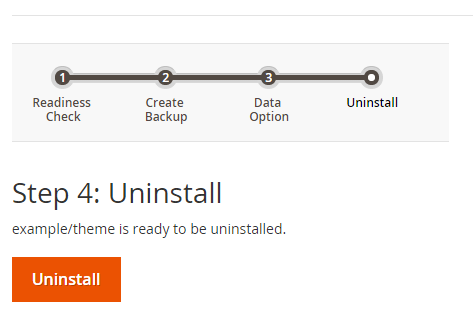
If successful, a page similar to the following displays.
聽聽聽聽聽聽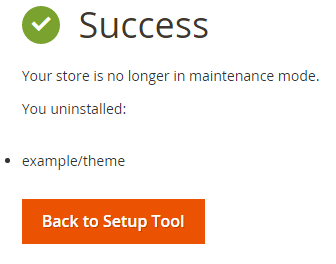
Messages similar to the following display in the Console Log:
[2015-08-15 13:01:02 CDT] Job "setup:component:uninstall {"components":[{"name":"example/module"}],"dataOption":false}" has started
Removing from module registry in database
Removing from module list in deployment configuration
Cleaning cache
Cleaning generated files
Cleaning static view files
[2015-08-15 13:01:02 CDT] Job "setup:component:uninstall {"components":[{"name":"example/module"}],
"dataOption":false}" has been successfully completed
[2015-08-15 13:01:03 CDT] Job "uninstall {"components":[{"name":"example/module"}]}" has been started
[2015-08-15 13:01:03 CDT] Starting composer remove...
Find us on