Troubleshoot cron
If the cron readiness check fails, first determine whether a cron job is set up or not.
The following messages display in the Component Manager if no cron job is set up:
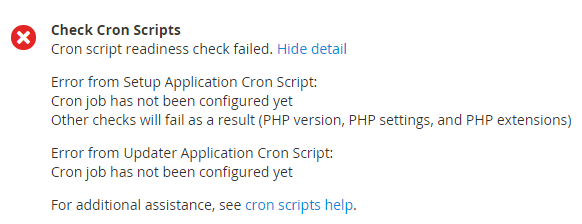
Another symptom that cron isn鈥檛 running is that the PHP readiness check doesn鈥檛 display the PHP version as the following figure shows.
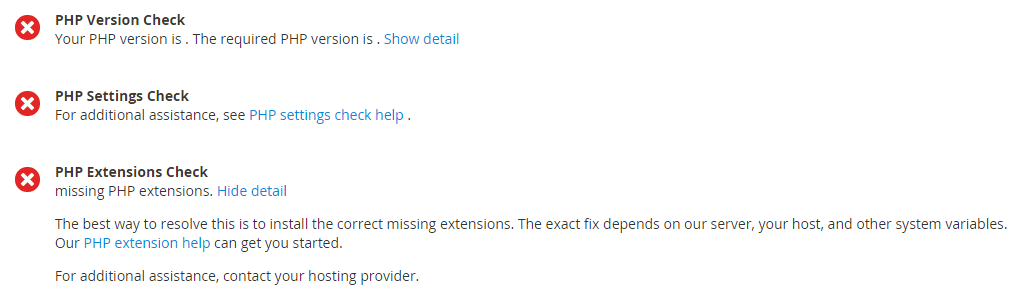
Check your existing crontab
To verify whether or not your crontab is set up:
- Log in to your Magento server.
-
As a user with
rootprivileges, see if a crontab is already set up.crontab -u <Magento file system owner name> -lFor example, on CentOS
crontab -u magento_user -lIf no crontab has been set up for the user, the following message displays:
no crontab for magento_userSee one of the following sections for a solution to your issue.
Solution: crontab not set up
To verify your cron jobs are set up properly, see Set up cron jobs.
Solution: cron running with errors
Try running each command manually because the command might display helpful error messages.
Run the setup application cron job
You must run cron at least twice for the job to execute.
Run the updater cron job
- Change to the
<your Magento install dir>/updatedirectory. -
Enter the following command:
php cron.phpErrors similar to the following indicate you have not yet run
composer installto update dependencies for the updater application:PHP Warning: require_once(/var/www/html/magento2/update/vendor/autoload.php): failed to open stream: No such file or directory in /var/www/html/magento2/update/app/bootstrap.php on line 13 PHP Fatal error: require_once(): Failed opening required '/var/www/html/magento2/update/vendor/autoload.php' (include_path='.:/usr/share/pear:/usr/share/php') in /var/www/html/magento2ce/update/app/bootstrap.php on line 13If that鈥檚 the case, see Update installer dependencies.
Find us on