Contents
- Overview of Magento Connect authentication
- Get your authentication tokens
- Enter the tokens in the Admin
Overview of Magento Connect authentication
The repo.magento.com repository, where Magento 2 and third-party component Composer packages are stored, requires authentication. To provide secure authentication, we enable you to generate a pair 32-character authentication tokens you can use to access the repository.
You get your credentials by logging in to Magento Connect with a user name and password, then going to My Account > Connect > Developers > Secure Keys. There, you can generate, regenerate, or delete your authentication tokens to use to:
- Download the Magento software using Composer
- Clone the Magento 2 GitHub (contributing developers only)
- Install, update, or upgrade third-party components; and upgrade the Magento software using the Component Manager and System Upgrade utilities.
Get your authentication keys
To get your authentication keys:
-
If you haven鈥檛 done so already, create an account on Magento Connect.
(It鈥檚 the same as an account on
magento.com.)- Click My Account in the upper right corner of the page.
-
In the New Customer section, click Register.
If you already have an account, make sure you know your user name and password, then continue with the next step.
- At the top of the page, click Connect.
-
In the Developers section, click Secure Keys.

-
You have the following options in the right pane:
- If you already have keys, use the Public key as your user name and the Private key as your password.
-
New key: In the Name field, enter a name to identify the keys and click Generate new.
You can optionally generate additional keys; for example, to provide access to
repo.magento.comto co-workers, contractors, or integrators. -
Regenerate or rename existing keys: Click Regenerate.
You can regenerate your keys for security reasons; for example, you believe they have been compromised.
- Save an existing key if you changed its name: Click Save.
- Disable keys: Click Disable. You can do this if you want to suspend use of your keys.
- Delete keys: Click Delete.
- Come back to this page anytime to view or change your keys.
To upgrade your Magento Enterprise Edition (EE) version or to upgrade from Magento Community Edition (CE) to Magento EE, you must be authorized for Magento EE. Contact Magento Support if you have questions.
Enter the tokens in the Admin
To enter your authentication tokens:
- Log in to the Magento Admin as an administrator.
- Click System > Tools > Web Setup Wizard.
-
Click System Configuration.
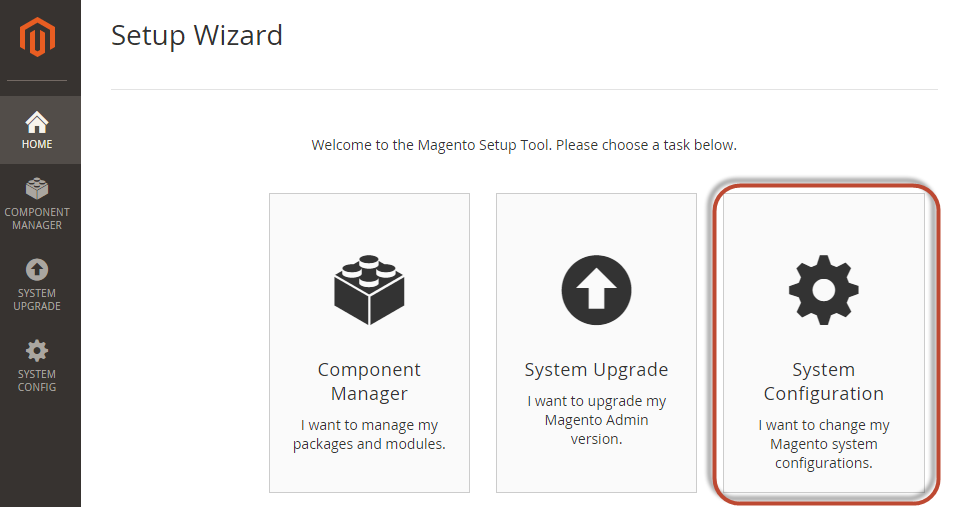
- Enter your public and private authentication keys in the provided fields.
-
Click Save Config.
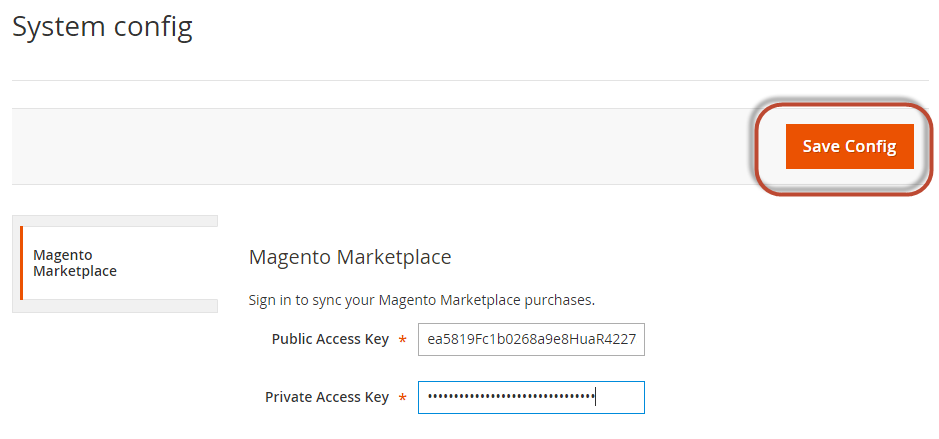
Find us on